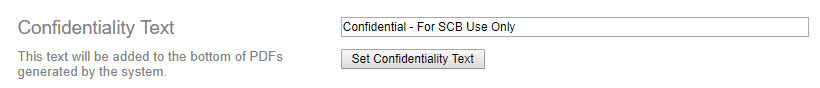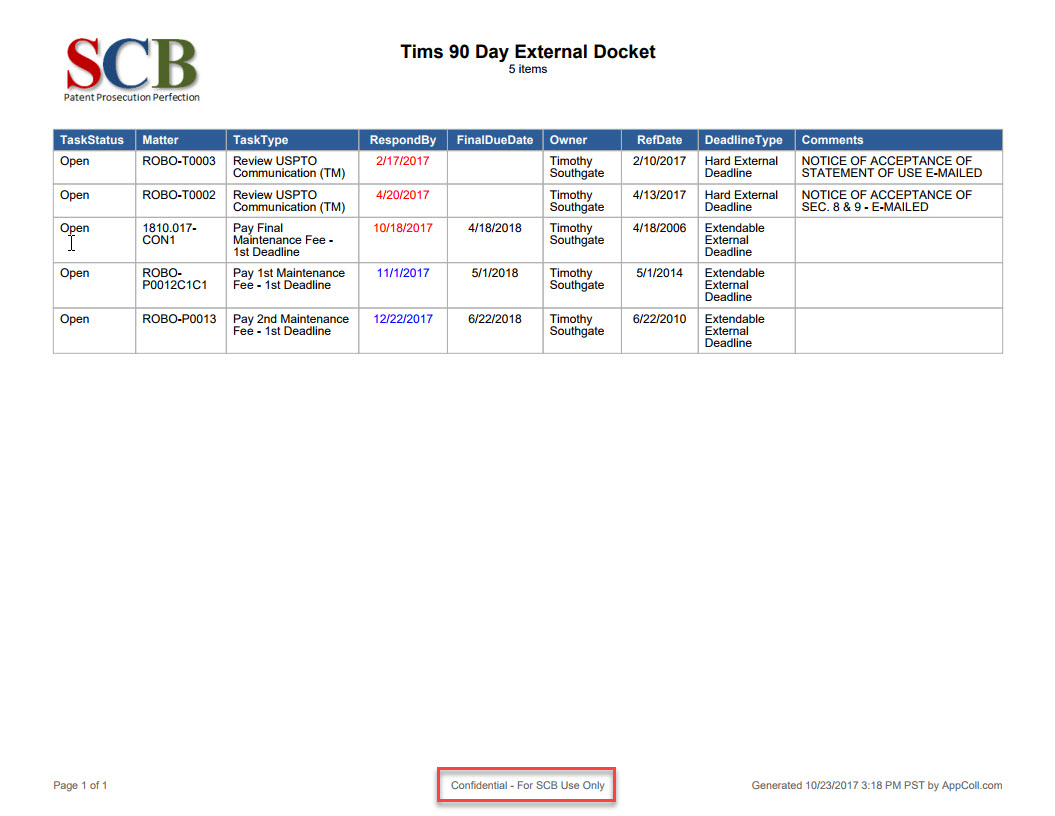Account Administrators can create text to appear at the bottom of all PDFs of generated reports and Invention Disclosure Forms to designate the forms as Confidential.
In any module, click the Settings link in far upper-right corner. Scroll down the Settings page to the Confidentiality Text section and enter "Confidential" or other text into the text box. Click the "Set Confidentiality Text" button.