If your U.S. Patents or PCT applications (filed in the U.S.) are not being updated with docketing tasks after importing an XML file from Patent Center by clicking the "Update Matter" button, you may have some of these features turned off in the Settings page. The settings page is only accessible by account administrators.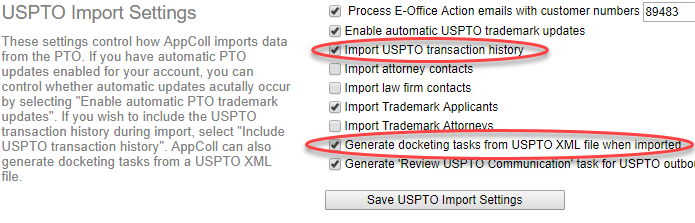
- Click on the Settings link in the upper right corner of any page
- Scroll down until you see the USPTO Import Settings
- Check “Import USPTO transaction history”
- Check “Generate docketing tasks from USPTO XML file when imported”
- Click on the “Save Patent Center Settings” button