Prior art references associated with a matter, that have not been cited in an IDS or by an Examiner, will always show as needing to be cited in an IDS. There may be circumstances where art does not need to be cited, but the association between a matter and a reference is still required. If a reference has not been cited, it's added to the Cite Count column on the main prior art page for the matter. For example, matter ABC123 has 20 references associated with it. 10 have been cited in a previous IDS (not in AppColl), 2 have been cited by an Examiner and 3 have been cited in an AppColl generated IDS. The remaining 5 references will be listed as needing to be cited in an IDS. When returning to the main Prior Art page, the Reference Count column for the matter will show 20 and the Cite Count column will show 15, meaning that 5 references still need to be cited. If these reference do not need to be cited, it may be desirable to update the Cite Count column to show 20.
Follow these steps for marking one or more references as 'Citation not Required':
- Go to the matter prior art screen for the desired matter, as shown below.
- Check the references you wish to change and click the 'Set Citation Status' button.
- Check the 'Citation not Required' radio button and click Set.
- Now these references have been updated to show they do not need to be cited and the Cite Count column has been updated accordingly.
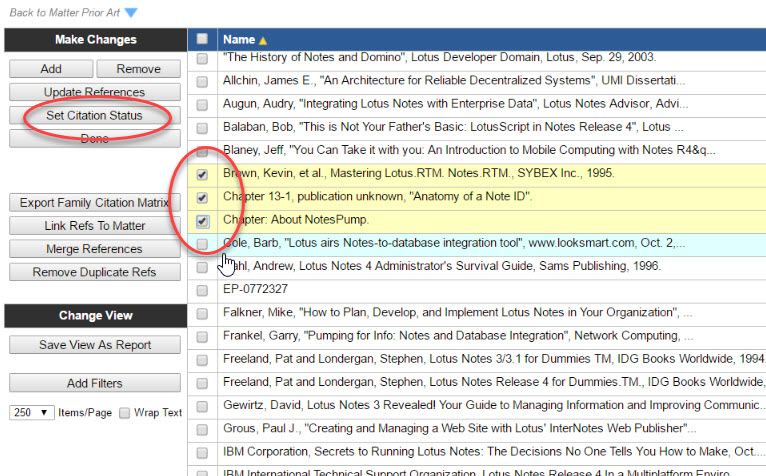
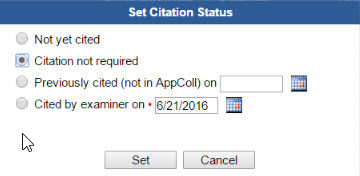
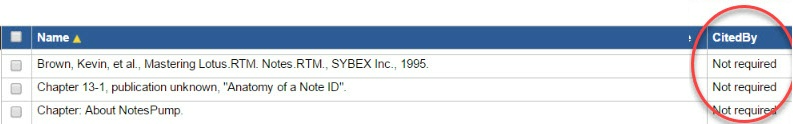
Click here for a detailed explanation of the other "Update Citation Status" options.