Matters can be updated from multiple sources from within the matter details page. To do this, open the details page for a matter and click the “Update Matter” button on the left side of the screen.
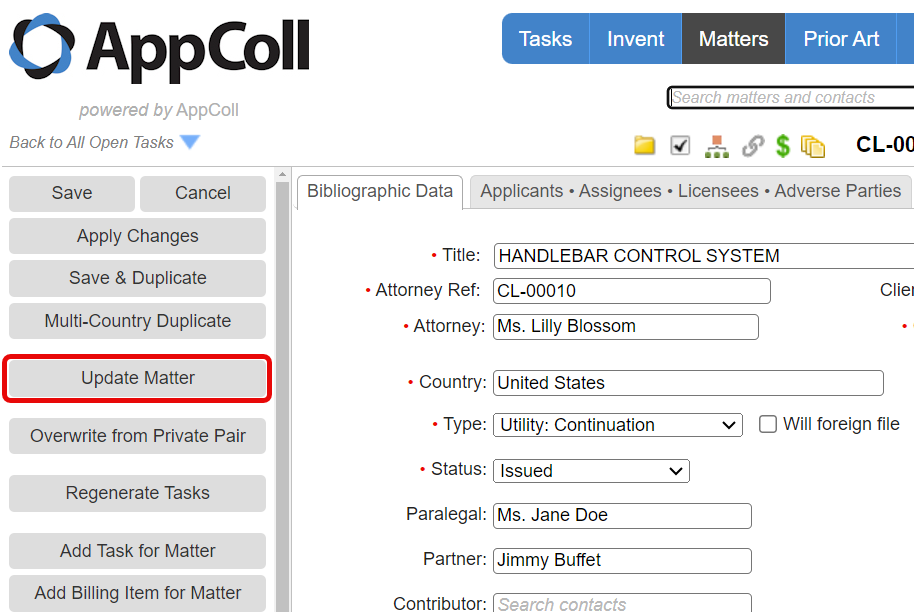
A popup appears allowing one to configure the update as shown below.
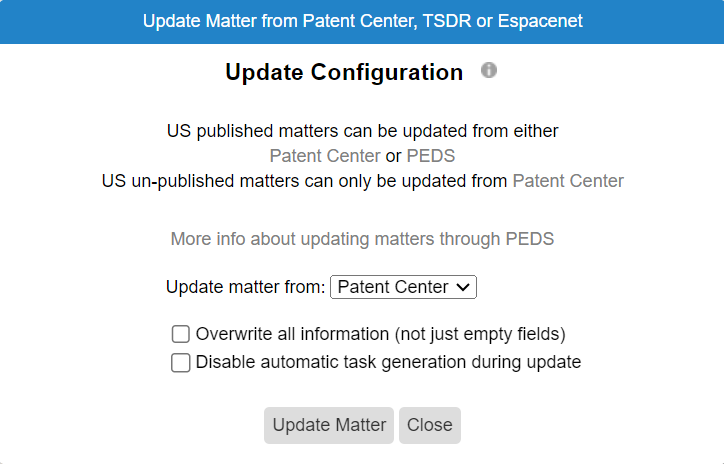
Published US patent applications, issued US patents and PCT cases filed in the US can all be updated from either Patent Center or Espacenet. While unpublished US patent applications can only be updated from Patent Center. Foreign patent matters can be only updated from Espacenet. US trademarks are still updated from TSDR. At this time, foreign Trademarks cannot be populated from any external source.
Please Note: Updating from Patent Center is only available if you sponsor AppColl from your MyUSPTO account. Click here for instructions.
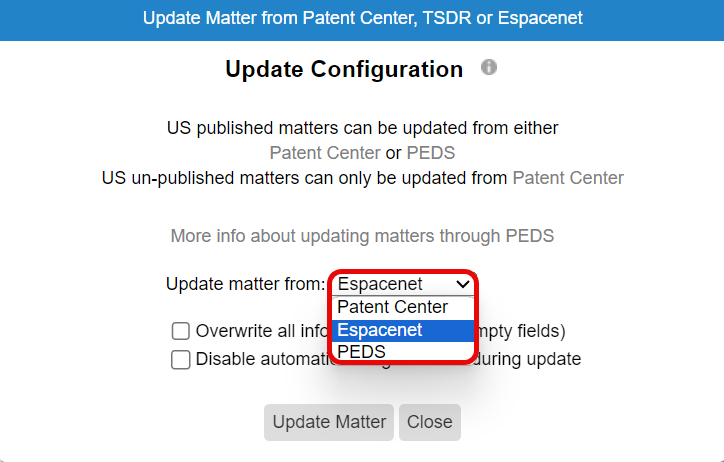
The popup has check boxes allowing additional configuration. The “Include Transaction History” checkbox is only available when updating from Patent Center. When checked, the transaction history of the matter will be imported into AppColl as tasks, with AppColl auto-generating docketing items as needed. The “Overwrite all information” checkbox overwrites all matter fields with the data returned from Patent Center/EspaceNet/TSDR. But AppColl will not zero out fields that has data if the update source did not. As a result, no yellow triangles are generated. If not checked, only information for currently empty/blank fields will be updated and yellow triangles will be shown for any currently populated fields which differ from the public source. Finally, the “Disable automatic task generation during update” checkbox temporarily prevents any tasks from being generated as a result of the matter update.
Updating a matter from Patent Center happens as a background operation and does not prevent you from doing other things in AppColl. Progress on background operations can be viewed by clicking on the background operation icon in the upper right corner of every page. Please note that when the background operation to update a matter completes, the matter details page will not be automatically refreshed, this must be done manually. Also, if you have made edits and save the matter manually while a background operation matter update is occurring, you may get a message telling to re-run the update as the information you saved may have overwritten information from the update. Click here for more information on background operations. Espacenet updates complete much faster than a Patent Center update. Please be aware that is possible the information retrieved from Patent Center and EspaceNet may be different, being that they are two independent databases which retrieve their data in different ways. Further, some fields are only available from Patent Center such as USPTO Status, Examiner, Art Unit and Confirmation Code.
Yellow triangles appear next to fields on the matter details page to show differences between the external source (Patent Center/Espacenet/TSDR) and the data in AppColl. Click these triangles to see the below popup which shows the difference. In this popup, you may overwrite the data in AppColl (In this case, “Sonic”) with the data from the external source (In this case, “Inhibitors Of The Hedgehog Pathway”).
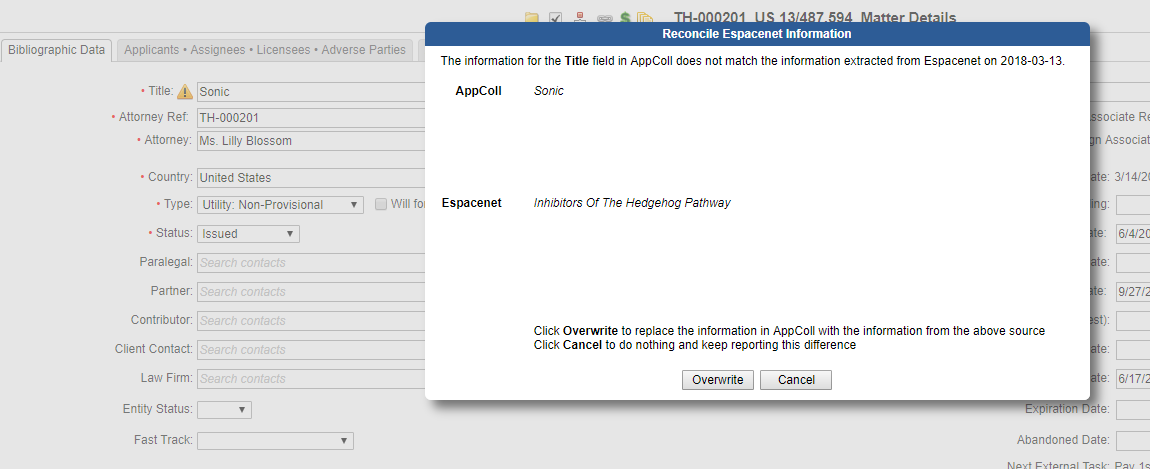
If you would like to overwrite all differences (yellow triangles) within the matter, you may click the “Overwrite from <source>” button on the left side of the screen.
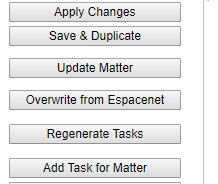
Any differences found between AppColl data and the update source will also generate a "Review Differences" task with the details listed in the comments section of the tasks. Click here for more information on Review Difference tasks.