Please note: this feature is only available in AppColl Plus. Click here for pricing and details on the plus features.
PM Invent provides an infrastructure for efficiently capturing inventor ideas and contact information in an organized manner. The objective of PM Invent is to make the process as simple as possible for the inventor.
The basic flow for PM Invent is as follows: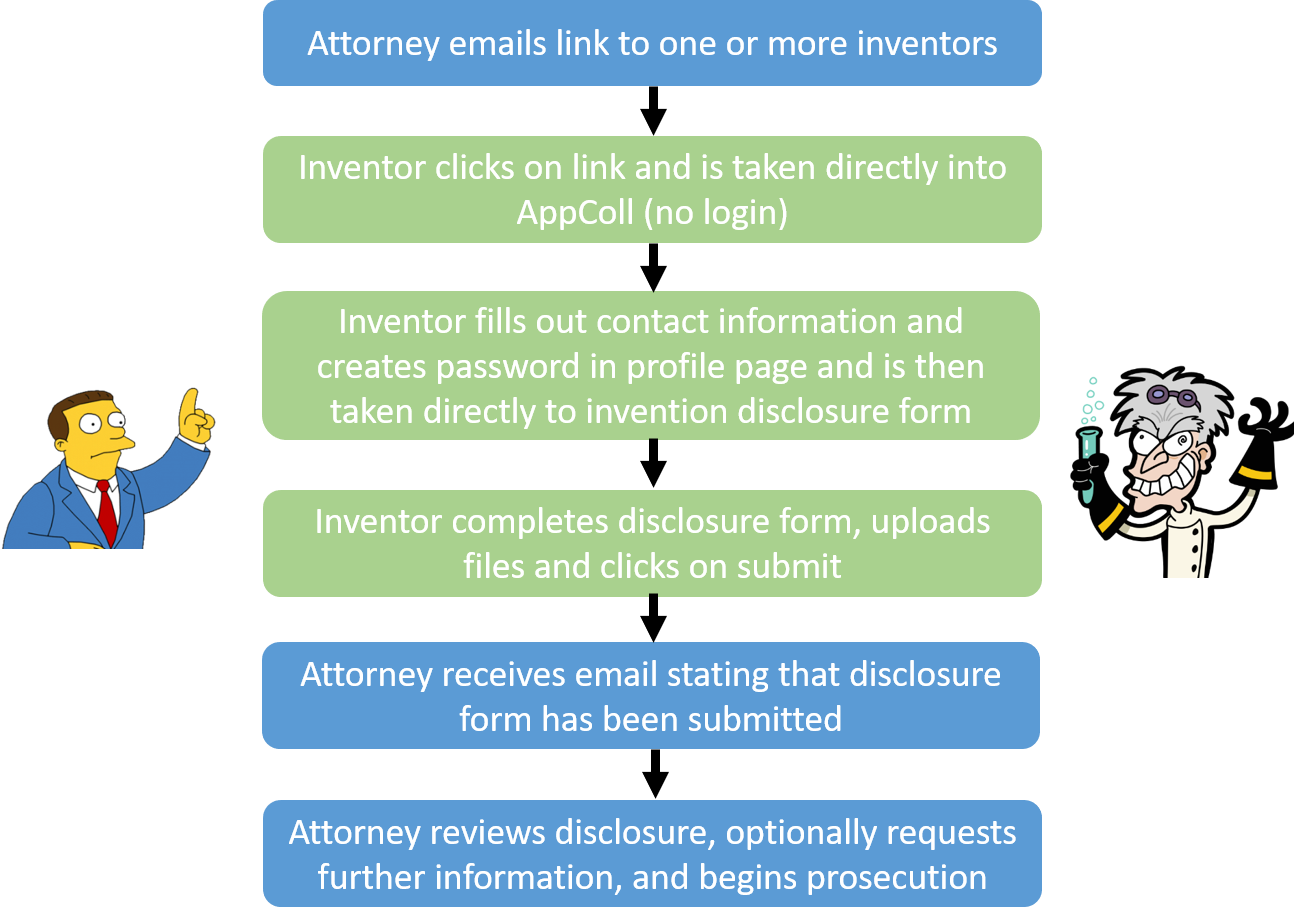 After they have submitted a disclosure, inventors can log into AppColl and see a simple page that allows them to add and edit (if appropriate) their disclosures:
After they have submitted a disclosure, inventors can log into AppColl and see a simple page that allows them to add and edit (if appropriate) their disclosures: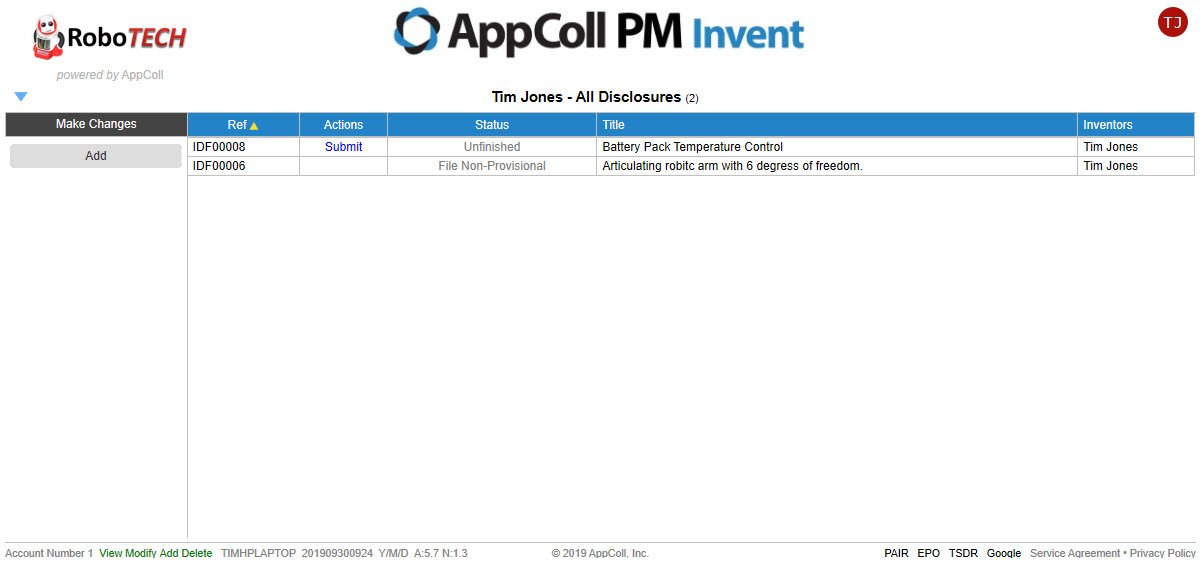 Each disclosure submission follows a pre-defined flow process with a consistent set of disclosures questions and automated communications back and forth between inventor and attorney. Ideas are captured in an online Invention Disclosure Form hosted within your own AppColl account. This new product comes free with accounts having AppColl PM Plus. Click here for additional features of PM Plus. AppColl is also offering a 30 day trial of all the PM Plus features, including PM Invent. This includes accounts that previously trialed AppColl PM Plus. Click here for details on enabling your trial.
Each disclosure submission follows a pre-defined flow process with a consistent set of disclosures questions and automated communications back and forth between inventor and attorney. Ideas are captured in an online Invention Disclosure Form hosted within your own AppColl account. This new product comes free with accounts having AppColl PM Plus. Click here for additional features of PM Plus. AppColl is also offering a 30 day trial of all the PM Plus features, including PM Invent. This includes accounts that previously trialed AppColl PM Plus. Click here for details on enabling your trial.
Frequently Asked Questions
Configuring PM Invent
PM Invent has a number of configuration settings that should be reviewed before sending out inventor logins. This includes: 1) review the email sent to inventors; 2) choose the default attorneys assigned to disclosures; 3) review the notifications sent to inventors and attorneys; 4) review and customize the invention disclosure form; and 5) set internal user permissions. Click the link above for specifics.
Inventor Login Management
Once PM Invent is configured, it's time to start requesting disclosures from inventors, which also gives them a login. Logins for existing inventor contact records can easily be enabled. Creating new inventor contacts is equally simple. When logins are created an email is sent to the inventor to create a profile. Once done, inventors can immediately begin drafting submissions. Click the link above for specifics.
Managing the Invention Disclosure Form
The disclosure form is used by inventors to submit their idea in a concise and consistent online form. The disclosure form can be fully customized to meet your law firms needs. Click the link above for specifics.
Filling out the Invention Disclosure Form
Once inventors have a login, they create disclosures by filling out the disclosure form. From within the form, inventors can upload documents, pick additional inventors, answer questions and add comments. Click the link above for specifics.
Understanding the Disclosure Submission Workflow
Once a disclosure is created a pre-defined flow process begins. The inventor submits their idea, an attorney reviews the idea. He/she can push the disclosure back to the inventor for a rework. They can decide to do nothing with the idea. Or they can choose to convert the submission into a patent application from within your AppColl account. Click the link above for specifics.