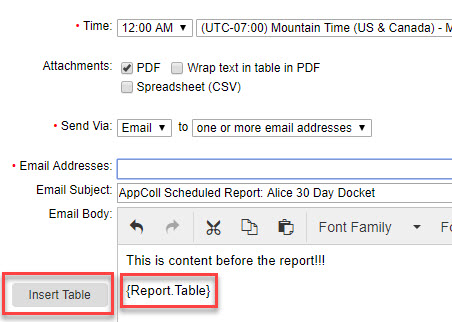The linked article explains the step for scheduling a report to be run with the results emailed to the recipient(s) as at attachment (pdf or csv). You are now able to include the contents of the attachment in the body of the email as HTML. For example, a 30 day docketing report does not need to sent as a PDF attachment. But rather the contents can be seen directly in the email body. Sending the report contents as an attachment can be done concurrently with the report appearing in the email body, as shown below.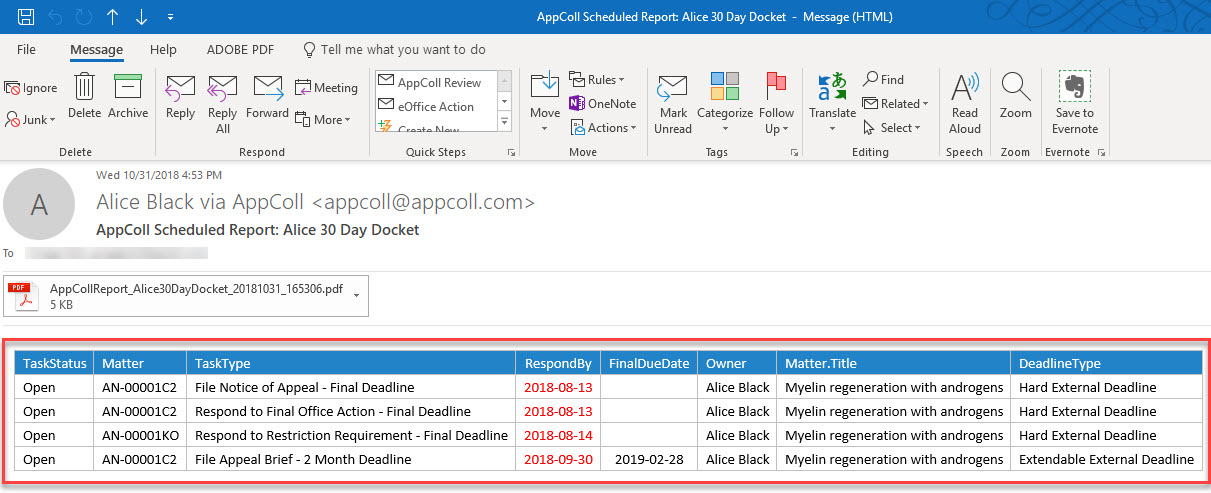
The "Insert Table" button shown below adds "{Report.Table}" into the email body. This text can be moved around to the desired location in the body. Feel free to add text before or after {Report.Table}