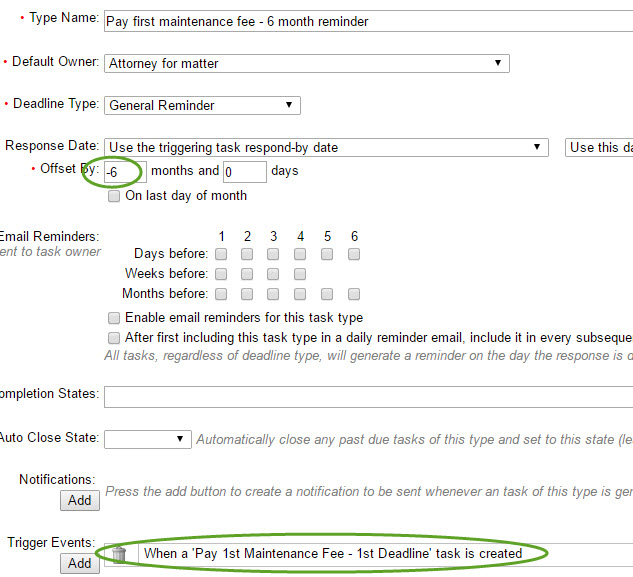(Please note: This process must be done by an Account Administrator.)
You can easily create custom reminder task types that are used to alert you of upcoming deadlines. These differ from email-based notifications in that they actually appear on your open docket.
For example, let's assume you want a 3-month and a 1-month reminder to file a non-provisional application from a provisional application. This can be accomplished by creating the two custom reminder task types described below.
- In the Tasks module, click the Manage Task Types link in the Navigate section of the left column.
- Click the Add button in the Make Changes section of the left column. Fill in the details of the New Task Type page, as shown in Image 1 below, to create a 3-month reminder.
- Click the Save & Duplicate button in the left column to save the 3-month reminder and create a duplicate task type to edit.
- In the duplicate task type, change the Type Name to reflect the 1-month deadline. Change the date offset from -3 to -1. Click Save.
- Moving forward, these reminders will generate at the same time a "File Non-Provisional Application" task is generated (i.e., when a provisional application is filed.)
- Custom task types don't retroactively apply to your existing database. Click here if you wish to regenerate tasks for your new reminders.
Image 1
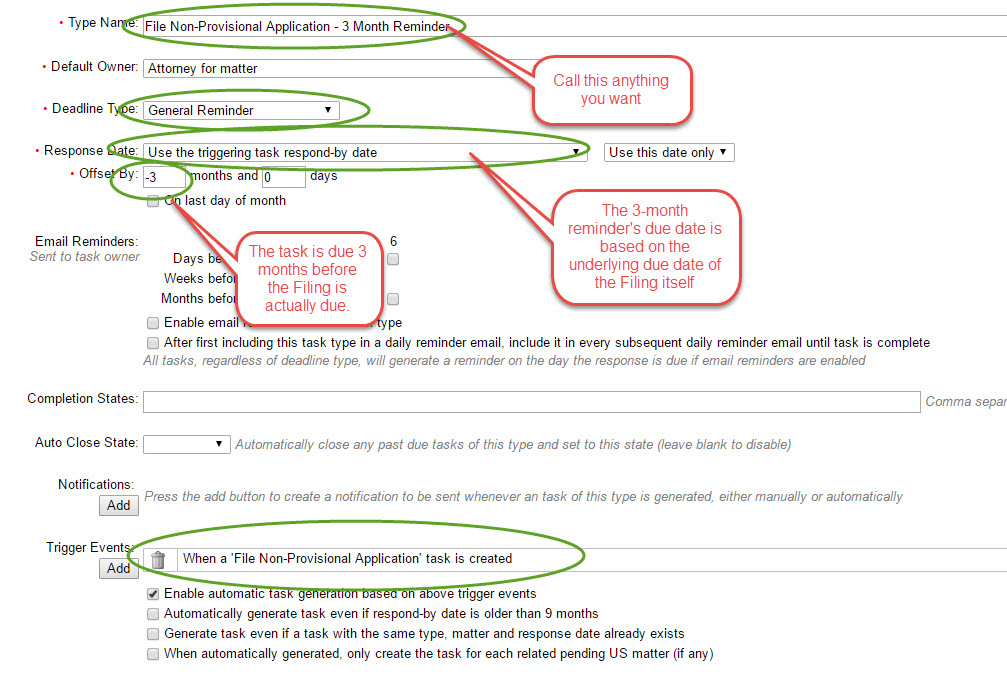
If you wish to generate different reminders based on different docketing items, follow the steps as above with only changing the title, triggering task and date off-set. See Image 2 below for a "Pay 1st Maintenance Fee - 6 Month Reminder" task type.
Image 2